- No riskWith an Exness demo account, you won't suffer if you incur losses due to wrong decisions.
- Self-analysisWorking on an Exness demo account will allow you to identify any weaknesses in your market analysis, trading decisions, and strategy
- PracticeAn Exness demo account will allow them to gain experience in every element of the trading process, from preparing for a trading session to finally locking in a profit or loss.
Main Characteristics of a Demo Account in Exness
How to Open an Exness Demo Account?
You can open an Exness demo account for any account. The exception is Exness Standard Cent - it does not have a demo account.
Below you will find a detailed description of how to open a demo account, as well as solutions to a number of problems that may arise in the process:
Below you will find a detailed description of how to open a demo account, as well as solutions to a number of problems that may arise in the process:
1
Go to your personal Exness account on the broker's website exness.com and click the button as shown in the picture to open an Exness Demo account.
2
After choosing the Exness platform, decide which of the account types you want to open. Then click on the desired account and on the yellow button as shown in the picture.
Then select the leverage size, starting balance, account currency and execution option.
After opening an account, you will be able to find it in the "My Accounts" section under the "Demo" tab.
After opening an account, you will be able to find it in the "My Accounts" section under the "Demo" tab.
Possible problems when opening a demo account and their solutions
1
Exness demo account is automatically opened when you complete the registration process. Therefore, one of the possible problems could be a problem with the website downtime or errors in the registration process.
You can refresh the page or visit the site at another time to resolve the problem. It is also important to check that your internet connection is stable.
You can refresh the page or visit the site at another time to resolve the problem. It is also important to check that your internet connection is stable.
2
The variety of account types can be confusing for traders. You need to open different accounts for Exness MT4 and MT5 platform.
Analyze the conditions for opening each account and choose the right one for you. Also, strictly control the opening of Exness demo account. Since an open account for the Metatrader 5 platform will not work with MT4.
Analyze the conditions for opening each account and choose the right one for you. Also, strictly control the opening of Exness demo account. Since an open account for the Metatrader 5 platform will not work with MT4.
3
Problems with access to the previously opened Exness demo account. This may be restricted access to your Exness account or inability to remember your password.
When opening an Exness demo account, always remember the passwords for the accounts you create, they are required to access MT4 and MT5 platforms. Also, if your Exness account is blocked, you should contact the broker's technical support service, as there are many variants of possible brokerage.
When opening an Exness demo account, always remember the passwords for the accounts you create, they are required to access MT4 and MT5 platforms. Also, if your Exness account is blocked, you should contact the broker's technical support service, as there are many variants of possible brokerage.
Features of trading on a Demo account in Exness on different platforms
With access to the Metatrader 5 and Metatrader 4 Exness platforms, as well as the web terminal and mobile app, traders can comfortably trade on an Exness demo account using all of these platforms. Below you can familiarize yourself with trading with an Exness demo account on all available platforms and see the difference.
Web Terminal
To start trading with demo account you need to select open demo account in my accounts section.
1
Pay attention to the picture, the arrows indicate the step-by-step actions for switching to the Exness Web Terminal.
2
Next, select an asset from the available range, and customize the chart for better understanding. Proceed to analyze the market movement.
The example uses a candlestick chart, let's take some time to give an introductory understanding of how to read it:
1
Japanese candles consist of a body and a shadow (the body is an oblong-shaped blob, and the shadows are rays that branch downward and upward from the body);
2
They are divided into rising and falling candlesticks, and they are easily defined: rising, or "bullish" (when the opening is below the close); falling, or "bearish" (when the opening is above the close) - for better understanding they are marked on the chart.
3
There is also a separate figure of Japanese candlesticks - "doji". This is a type of candlestick in which the opening and closing of the market coincide or are very close in value. Such candles have a narrow body, or the body is a line. This figure is worth paying attention to if it stands among candles with long bodies. Most often, the candle "doji" shows that there is a trend reversal.
If you learn to read candles and their various combinations, you can accurately predict the trend of a particular asset, which will allow you to increase your profits.
Mobile App
Trading with Exness Demo Account in the mobile application is absolutely no different from trading on the Web Terminal.
Let's take a closer look:
Let's take a closer look:
1
Go to the Exness Trade app, go to the Exness Products section and select Exness Terminal.
You will automatically be redirected to the trading platform.
You will automatically be redirected to the trading platform.
2
Here using the same method, but using the + button, select the desired asset and customize the chart. You can also use additional indicators for enhanced analysis as shown on the screen.
3
Make a decision based on your analysis to buy the selected asset now or sell. This can be done using the buttons below.
MetaTrader 4
Demo trading with the Exness Metatrader 4 platform provides a great experience for any trader due to its extensive functionality.
Below we will take a brief look at how you can trade with a demo account:
Below we will take a brief look at how you can trade with a demo account:
1
First, get your Server details and Login in your Exness personal area, detailed instructions on how to do this can be found on the Exness Login page.
2
Authorize on Exness Metatrader 4. Please note that the platform allows you to simultaneously monitor market movements on several assets on different monitors.
3
Familiarize yourself with the platform and its features and select an asset for trading. Set up the monitors to track the markets. Use additional tools for more accurate analysis as shown in the picture.
4
Decide on the trade by analyzing the market trends.
MetaTrader 5
Trading with a demo Exness account on the MT5 platform does not differ from MT4.
1
You also get access data in your personal Exness account and then go to the Metatrader 5 platform.
2
The interface is the same as in MT4, so traders who have traded on this platform will be familiar enough to navigate.
3
In addition to multi-level analysis of selected assets for trading on the MT5 platform, you can use advisors that will help you try the method of automatic trading.
Conclusion
Exness demo account is a great way to gain experience in trading, as well as to take advantage of new strategies and see them in action.
It is also important to understand the variety of tools available on Exness platforms and how to use them correctly. You can learn a lot of information on how to apply a variety of strategies using the tools on the site.
It is also important to understand the variety of tools available on Exness platforms and how to use them correctly. You can learn a lot of information on how to apply a variety of strategies using the tools on the site.
See Also
FAQ

Is there a time limit for using an Exness demo account?
Yes, an Exness demo account is automatically archived after 180 days of inactivity on the MT4 platform and after 21 days (14 days for some servers) on MT5.

What trading platforms are available with an Exness demo account?
Exness demo account supports all available broker platforms: Metatrader 4 and Metatrader 5, Exness Trade mobile application, as well as web terminal.

Are the trading conditions on a demo account the same as a real account?
Exness strives to make the demo account as similar to the real trading floor as possible. Following all market conditions allows for this, but the factor of no emotional trading and psychological influence make demo trading calmer than real life.

Can I open multiple demo accounts with Exness?
Yes, you can open multiple Exness demo accounts, but there are limitations, for MT5 and MT4 platforms you can open 100 Exness demo accounts for each.

How do I transition from a demo account to a real trading account with Exness?
To switch to live trading, you need to open a live Exness account and go through the verification process with the necessary documents proving your identity and place of residence, as well as make a minimum deposit depending on the type of account you are opening.

Do I need to verify my account immediately after registering?
Immediate proof of identity is not required when opening an Exness account. However, if you want to start trading immediately after opening an Exness account, the verification process should be carried out immediately after registration, as it takes some time to verify the authenticity of your documents.

Can I open more than one trading account with Exness?
Of course, Exness provides the option of opening multiple accounts. You can control your accounts in your personal cabinet in the "My Accounts" section.

What are the consequences of providing false information during registration?
Providing inaccurate information may result in the suspension or complete blocking of your Exness account. Therefore, we strongly recommend that you provide only genuine information when registering.

How can I change the personal information I provided during registration?
ou can partially change your registration data in your personal cabinet in the section of your profile. However, the data of name, date of birth may undergo a process of additional verification. You can contact Exness Technical Support to expedite this step.