Exness Web Terminal
Tired of constantly downloading trading platforms and apps? Then Exness Web Terminal is created for you. Allowing you to trade online through any browser, you always stay up to date with all financial changes. Try the Web Terminal now and see the convenience of trading with Exness.
- Convenience of your trading with Exness without installation and downloading
- Access to all financial markets for trading (Forex, CFDs, Indices, Commodities, Cryptocurrencies, Stocks)
- Exness Web Terminal has similar functionality to MT4 and MT5 platforms
- High level of security of traders' personal data and all transactions performed
- Access to the platform from all devices (PC, mobile devices and tablets)
Advantages of Exness Terminal
Talking about Exness Terminal, the following advantages can be mentioned:
- Availability of the Exness platform through any convenient browser allows you not to waste time on downloading and installing the platform, as well as not to track the release of updates, which is a big plus for traders who value time.
- All markets for trading in quick access.
- A variety of analytical tools for analyzing the market and building strategies for profitable trading.
- Customizable interface that allows you to use the necessary tools in one click without constantly searching for them.
- Availability of timeframes and stop losses.
- Use and customization of notifications for trading.
- Access to switching accounts for trading, as well as withdrawal and deposit directly on the Exness Terminal platform.
Exness Web Terminal Overview
For convenient and fast trading, you need to navigate the platform.
Here you can learn in detail all the features of interaction with the Exness Terminal, understand how to configure the platform for trading in your style, as well as what tools you can use to analyze the market position of assets.
Here you can learn in detail all the features of interaction with the Exness Terminal, understand how to configure the platform for trading in your style, as well as what tools you can use to analyze the market position of assets.
Exness Terminal Interface
When you log in to the Exness web platform, you are presented with:
- A graph on the assets of already previously established assets right in the center of the platform;
- The tools section located on the left, where you can select the necessary assets for trading;
- On the top part there is:
- Asset panel
- The account from which you are trading, in this case - Exness demo account
- Ability to customize notifications
- Section with access to personal cabinet/Partner program/Broker's website
- Profile section with access to the support service and the ability to log out from the platform
- Deposit button - Above the chart there are auxiliary tools such as:
- Timeframes
- Selecting a chart variant
- Indicators
- Auxiliary curves - The right side contains buy/sell buttons for the selected asset, as well as additional order settings.
Graphs
The Exness terminal has a variety of chart usage, which allows any trader to choose a familiar chart to analyze the market. Web Terminal gives the opportunity to customize such types of charts as:
- Candles/Hollow Candles;
- Line/Line whit Markets/Step Line;
- Bars;
- Area/HLC Area;
- Baseline;
- Columns;
- High-low;
- Heikin Ashi.
- Candles/Hollow Candles;
- Line/Line whit Markets/Step Line;
- Bars;
- Area/HLC Area;
- Baseline;
- Columns;
- High-low;
- Heikin Ashi.
Auxiliary curves
The availability of auxiliary curves to refine the analysis of market changes is as important as the chart analysis itself. Thanks to the variety of curves that can be used, Exness Terminal provides any trader with the possibility to perform a quality analysis.
Indicators
With the ability to use more than 100 indicators Exness Web Terminal is very popular among traders, as the platform provides any investor from the most popular and large-scale indicators in use to the most professional ones. Which leaves a resonance with everyone.
Timeframes and stop losses
The ability to use stop losses and timeframes simplifies trading in financial markets.
◉ Being a necessity, stop-loss allows you to postpone the action on the asset (buy/sell), closing the position at a loss, if the market events develop not according to the scenario favorable for the trader.
If a buy position is opened, a stop-loss will close it in case of a downward price movement. At a price lower than the opening. A sell position will be closed by stop-loss if the price goes up after entering the market.
Functionally, a stop-loss is an order that limits a trader's possible loss.
◉ Timeframe is a time range in which price movement is analyzed. It is a unit of price movement in time. The concept of "timeframe" is connected with time charts of prices - charts that take into account time. Such charts include candlestick, bar and Heiken Ashi charts.
◉ Being a necessity, stop-loss allows you to postpone the action on the asset (buy/sell), closing the position at a loss, if the market events develop not according to the scenario favorable for the trader.
If a buy position is opened, a stop-loss will close it in case of a downward price movement. At a price lower than the opening. A sell position will be closed by stop-loss if the price goes up after entering the market.
Functionally, a stop-loss is an order that limits a trader's possible loss.
◉ Timeframe is a time range in which price movement is analyzed. It is a unit of price movement in time. The concept of "timeframe" is connected with time charts of prices - charts that take into account time. Such charts include candlestick, bar and Heiken Ashi charts.
How to trade on Exness Web Terminal
To trade on financial markets using the Exness Terminal you need to go through several steps, namely:
Comparison of Exness Web Terminal and Metatrader 4, Metatrader 5
Final Thoughts
In conclusion, Exness Web Terminal is not inferior in its functionality to Exness MT4 and MT5 platforms. Being a more mobile platform, the terminal allows access at any time and from any device.
We can also say that the Exness Terminal is suitable for absolutely any trader, everyone will find in this platform its convenience for trading.
If you have doubts in choosing a trading platform, you can also familiarize yourself with Metatrader 5 and Metatrader 4 Exness platforms by clicking the buttons below. And make your final choice.
We can also say that the Exness Terminal is suitable for absolutely any trader, everyone will find in this platform its convenience for trading.
If you have doubts in choosing a trading platform, you can also familiarize yourself with Metatrader 5 and Metatrader 4 Exness platforms by clicking the buttons below. And make your final choice.
FAQ

How do I access the Exness Web Terminal?
To start trading on the Exness web terminal first of all you need to register at exness.com. Then open an account and make a minimum deposit. In the personal area of the Exness account on the open account click the yellow button "Trade" and select the web terminal, you will be automatically redirected to the platform.

Can I trade all available instruments using the Exness Web Terminal?
Uh, sure. The Exness terminal provides access to all the necessary tools for trading on the platform. A wide range of opportunities to trade cryptocurrency, stocks, many commodities, indices and others.

What are the system requirements to use the Exness Web Terminal effectively?
There are no special requirements to access the Exness wab terminal. All you need is a stable internet connection and any internet browser.

Does the Exness Web Terminal offer real-time market data and charts?
Yes, the Exness Web Terminal provides real-time market data and interactive charts. You can access various chart types, technical indicators, and analytical tools to assist in your trading decisions. The platform is designed to provide accurate and up-to-date information to help you stay informed about market movements.

Are there any fees associated with using the Exness Web Terminal?
To fund your Exness trading account through the Web Terminal, follow these steps:
Please note that deposit processing times may vary depending on the method chosen.
- Log in to your Exness Web Terminal account.
- Click on the 'Deposit' button located in the top right corner of the terminal.
- Choose your preferred deposit method from the list of available options.
- Enter the required details and follow the on-screen instructions to complete the deposit process.
Please note that deposit processing times may vary depending on the method chosen.

Can I use the Exness Web Terminal on mobile devices?
Of course, the Exness web terminal is a universal platform that allows you to trade both on PCs and on mobile devices and tablets without downloading and installation, only if you have a stable internet connection and use any internet browser.

Is there a demo account option available on the Exness Web Terminal for practice trading?
Exness demo account is available on absolutely all platforms, including web terminal.

Does the Exness Web Terminal offer customer support for technical issues or trading assistance?
Yes, Exness provides all traders with technical support service for any questions, including trading on the web terminal. You can address a question both by hotline and e-mail, as well as by writing a message to the live chat.

How secure is my personal and financial information when using the Exness Web Terminal?
Exness uses advanced technology to ensure security, all Exness platforms have a data encryption system and a two-phase authentication system to keep traders' data safe from cyber attacks.
But also do not forget that first of all you are responsible for the safety of personal data and you should not give access data to your personal Exness area to third parties.
But also do not forget that first of all you are responsible for the safety of personal data and you should not give access data to your personal Exness area to third parties.


