Exness support pin
What is the Exness support pin and why it matters
The Exness support pin is a unique, time-limited four-digit security code created specifically to verify your identity when contacting customer support. It ensures that only the account owner — you — can discuss sensitive information or request changes. Without this PIN, support will be limited in how much they can help you.
Here’s what the support pin helps with:
- Confirming identity before discussing financial data
- Verifying the rightful owner of the trading account
- Speeding up resolution times with support
Think of it like the key to your account's customer service — it's small, secure, and always requested when things get serious.
How to get Exness support pin
Unlike other security codes, the Exness support pin is not generated in advance or stored in your Personal Area. It is automatically created when you’re in contact with customer support and they need to verify your identity.
You don’t need to look for it ahead of time — the support agent will guide you through the process if it’s required.
Getting your Exness support pin
- Start a conversation with Exness support via chat or phone.
- The support agent will ask to verify your identity.
- A unique PIN will be sent to your registered phone number via SMS or voice message.
- Tell the agent your PIN to confirm your identity.
Important: The support PIN is valid for 24 hours from the time it is sent. You will need to get a new one if it expires or if you start a new support session involving sensitive data.
When you need to use your support pin
You’ll be asked for your support PIN in the following cases:
- Contacting support via live chat or phone
- Requesting sensitive account changes
- Discussing payment methods, deposits, or withdrawals
So, be ready to receive the PIN on your phone when the agent prompts you.
When to use the Exness support pin
| Action | Is PIN required? |
|---|---|
| Asking for general platform help | No |
| Discussing financial transactions | Yes |
| Modifying personal information | Yes |
| Technical issues with charts | No |
| Verifying account ownership | Yes |
What to do if your support pin expires or doesn’t arrive
If your support PIN has expired or you didn’t receive it, here’s what to do:
- Simply initiate a new chat or phone call with support.
- Ask the agent to resend the PIN.
- Make sure your phone number is active and correctly registered in your account.
There is no manual way to generate or reset the PIN — it’s handled automatically by the system during the verification process.
Support PIN characteristics
| Feature | Detail |
|---|---|
| Code type | 4-digit numeric |
| Delivery method | SMS or voice message |
| Expiration time | 24 hours |
| Reusability | Valid for 24 hours |
| Required for | Identity verification with support |
Tips for using your Exness support pin smoothly
To ensure your support request goes smoothly:
- Have your phone nearby when contacting support
- Keep the PIN private and only share it with Exness agents
- Use it within 24 hours — after that, a new one will be required
- Ensure your phone number is updated in your Exness account
By being prepared, you'll help support help you faster.
Why you should never skip the PIN
Skipping the Exness support pin might seem like a small thing, but it’s actually critical. Support agents are trained not to proceed with sensitive account questions unless the PIN is confirmed. It protects your funds, your identity, and your account integrity.
Think of it this way: if someone else tried to access your account, they wouldn’t get far without the PIN. It’s one of the simplest but most effective security features on the platform.
Conclusion
Now you know exactly how to get Exness support pin, why it matters, and when to use it. It doesn’t require any setup — just start a conversation with support and you’ll receive it automatically. Whether you're verifying your identity, making changes, or solving account issues, this PIN is essential for fast and secure communication.
Keep it private, use it within 24 hours, and always keep your contact info up to date.
FAQ:
-
Can I contact Exness support without a support pin?
Yes, but only for general questions. For any sensitive or account-related topics, you’ll need the support pin.
-
Where do I find my support pin?
You won’t find it in your Personal Area. It’s automatically sent to your registered phone number by SMS or voice when requested by a support agent.
-
How long is the support pin valid?
It is valid for 24 hours from the time it is sent.
-
Can I use the same pin multiple times?
It can be used for related support actions within 24 hours, but in most cases, a new PIN is sent for each sensitive support request.
-
Is it safe to share my support pin?
No. Only share your PIN directly with Exness support agents — never with anyone else.


